Thanks to the improved physics, Forza Motorsport’s vehicle handling feels great whether you’re playing with a wheel or a controller. But there's still room for improvement. If you’re using a gamepad, tweaking these Forza Motorsport controller settings will make the driving experience even better.
By making the throttle, braking, and steering more responsive, these controller settings will help improve your lap times. These are the best Forza Motorsport controller settings to help you get the most out of Turn 10’s new track racer.
How to change Forza Motorsport controller button mapping
First, you may want to change the controller button layout to suit your preference. To do this, go to Settings on the home screen or the pause menu and scroll to Controller. Here you change the default button assignments for acceleration, braking, handbrake, changing gear, and more.

Best Forza Motorsport controller settings
To finetune the controller settings, go to Advanced Controller Settings in the settings menu. The main setting you’ll want to adjust is deadzone. Every input such as steering, acceleration, and braking has an inside and outside deadzone.
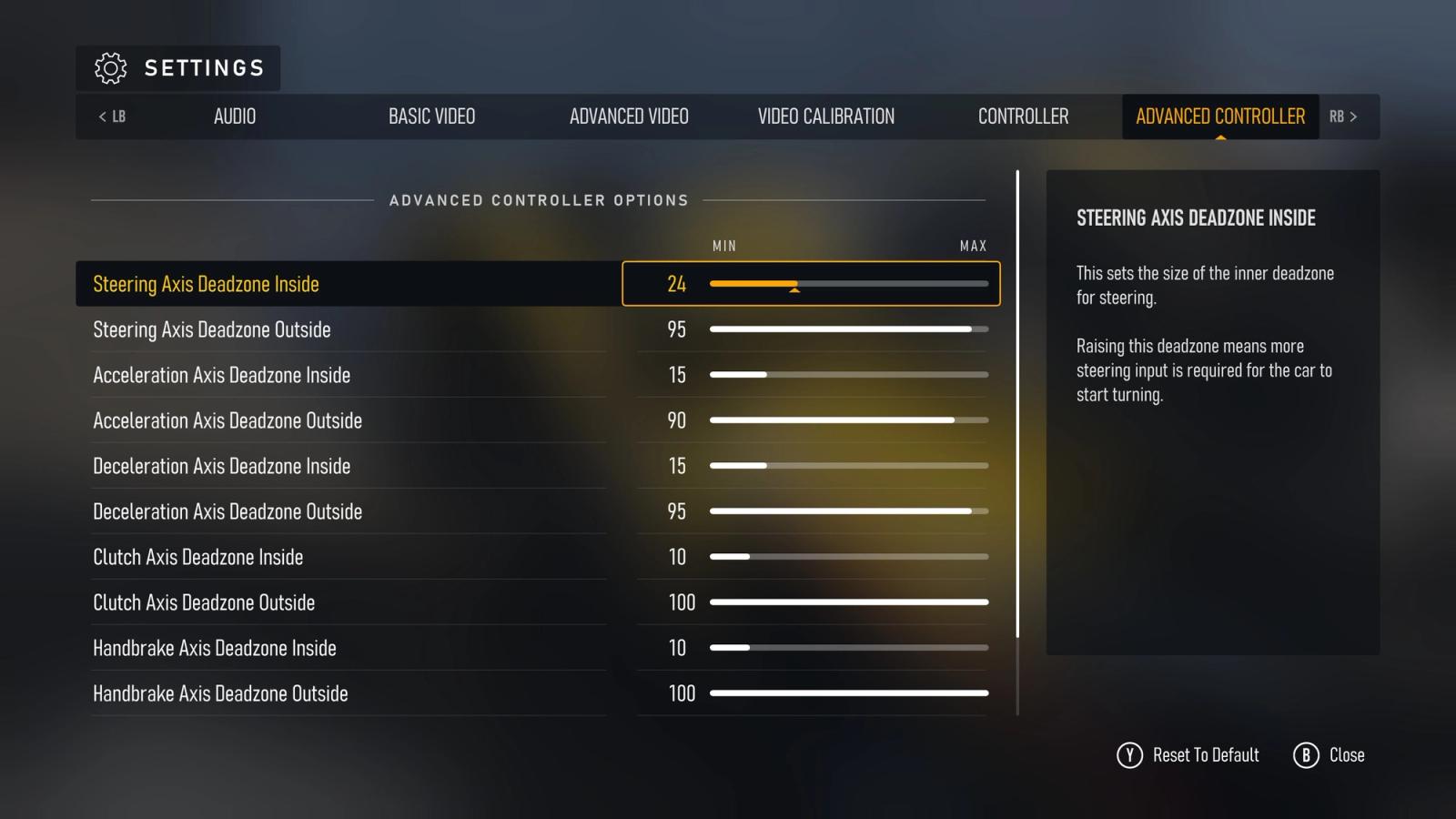
Raising the inside deadzone increases the amount of input required on the controller before it registers on-screen. Tweaking these settings will make the controls more responsive. However, making the inside deadzone too low makes it easier to accidentally register an input.
Outside deadzone refers to the amount of input required to reach full throttle, steering lock, acceleration, and braking. This setting can also be applied to the handbrake and clutch. Again, lowering these settings will make the controls more responsive.
We recommend changing the steering inside deadzone to 5 and outside deadzone to around 90 or 95. This will allow you to reach the full steering lock slightly faster.

For acceleration, leave the inside deadzone to 0. This makes it easier to get the power down, but you can increase it to 5 or 10 if you find the throttle is too sensitive. Marginally lowering the outside throttle deadzone to 98 will ensure you’re always hitting the maximum throttle input if you have a sticky trigger.
For deceleration, increase the inside deadzone to 2. This will prevent accidentally applying the brakes when resting your finger on the trigger. Lowering the outside deadzone to 98 will give you maximum braking input when fully pressing the trigger. Clutch and handbrake deadzones can be left at 0 for inside and 100 for outside.
Vibration scale adjusts the intensity of the controller rumble. Vibration feedback helps you feel when the tyres are losing traction, but you may find the default 100 setting too intense. We recommend cranking this down to around 50-60.
Finally, the steering self alignment setting automatically adjusts the steering if the car starts losing control when no steering input is detected.
We also recommend changing the steering setting from the default Normal to Simulation for a more realistic and responsive driving experience.
You can find our recommended Forza Motorsport controller settings below via SimRacingSetups. After applying the changes, it’s worth testing them in Free Play and finetuning them accordingly.
- Steering Axis Deadzone Inside: 5
- Steering Axis Deadzone Outside: 95
- Acceleration Axis Deadzone Inside: 0
- Acceleration Axis Deadzone Outside: 98
- Deceleration Axis Deadzone Inside: 2
- Deceleration Axis Deadzone Outside: 98
- Clutch Axis Deadzone Inside: 0
- Clutch Axis Deadzone Outside: 100
- Handbrake Axis Deadzone Inside: 0
- Handbrake Axis Deadzone Outside: 100
- Vibration Scale: 60
- Automatic Steering Alignment: 100
If you’re using a wheel, you can also check out our recommended wheel and force feedback settings.
Review
After a six-year wait, does Forza Motorsport dethrone Gran Turismo 7 as the console sim racing king? Find out in our Forza Motorsport review.
For more on Forza Motorsport, check out our guides on choosing the best starter car, changing the difficulty, and how to earn XP fast.
Explore new topics and discover content that's right for you!
Forza




